How to get registration code?
- Open product page and scroll down, hit “DOWNLOAD NOW” button
- Install program and start it
- There will be window with your Computer ID, copy it
- On web-page click “BUY NOW“, paste Computer ID, enter your email and click “Buy Now”
- Complete payment, code will be sent within 12 hours to email entered in point “4“

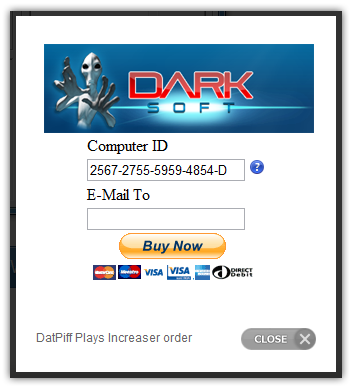
I have reinstalled my system/moved to new computer, code doesn’t work, what to do?
If Your Computer ID change, Registration Code will need to be replaced. Send us new Computer ID, old code will be replaced – contact support via Contact Us form or reply to registration email.
